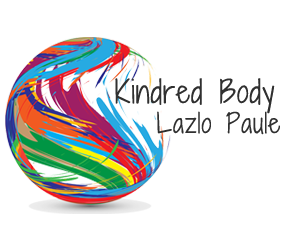Having Trouble? Read This and Let Us Know if We Can Help
We are using a new appointment booking tool. Any existing appointments you had in the old system have now been transferred to the new system. You should have received a confirmation email for each of the appointments that was transferred to the new system. Use this confirmation email to change or cancel an appointment.
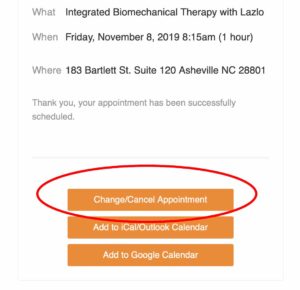
Booking New Appointments:
When booking an appointment, it is best to use the button on the final screen to Register for An Account. Registering for an account allows you to manage your appointments more easily and eliminates the need to save every confirmation email that you receive (to manage that appointment).
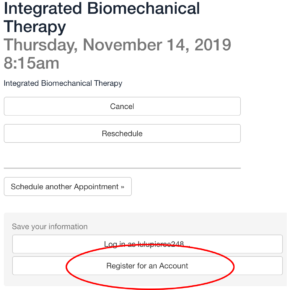
Once you have registered for an account, each time you book an appointment, it is best to use the Log In link on the appointment booking page.
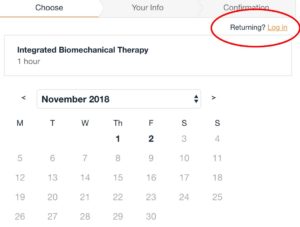
If you are on that page, and you see your email address, that means you are already logged in.
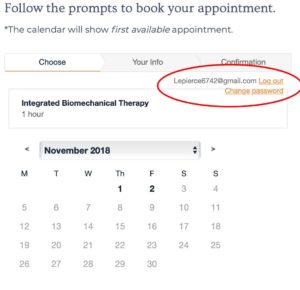
If you are having trouble or need help, please don't hesitate to contact my tech support using the form below.